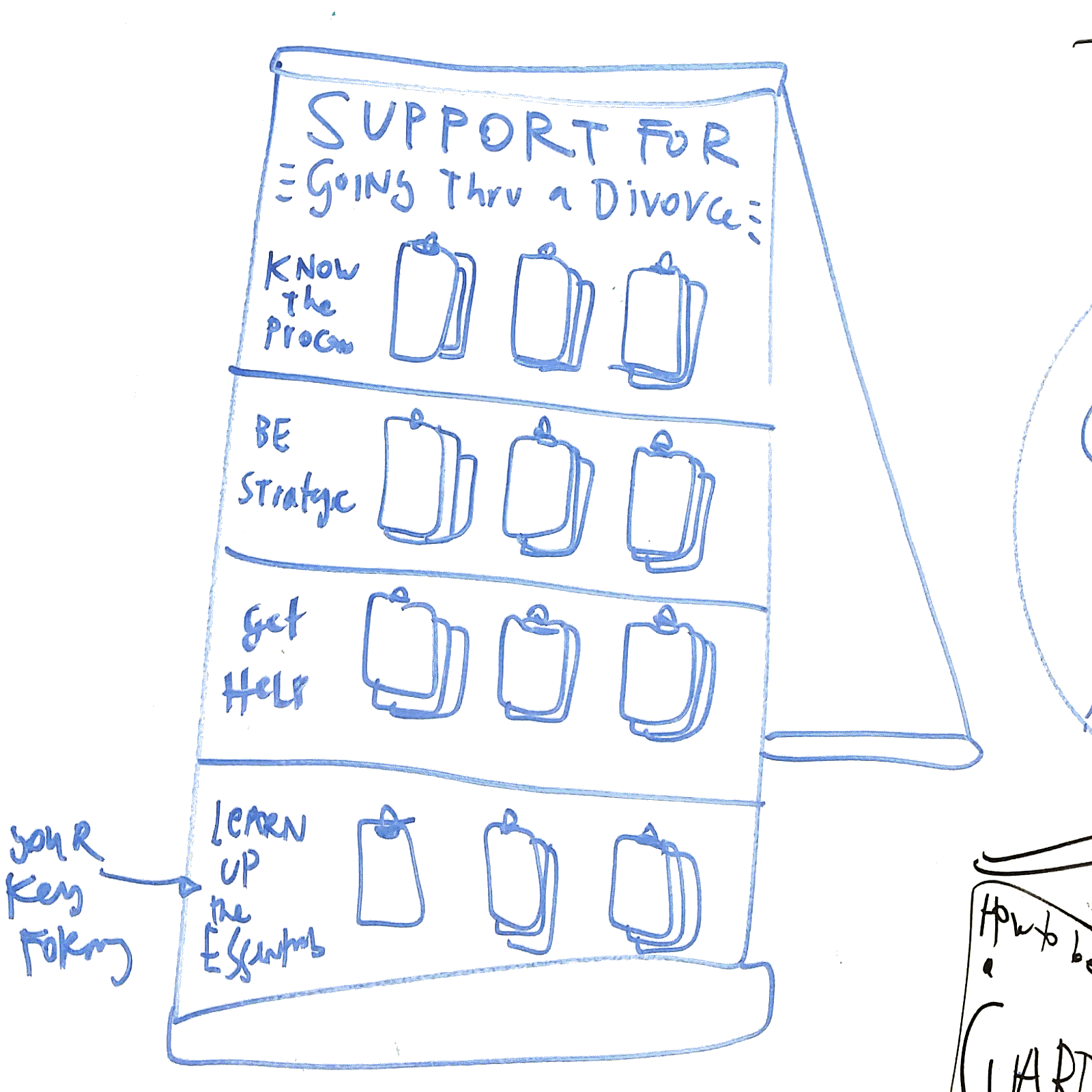I have been scouting out service design inspirations, particularly from airports, that courts could use. This one is from JFK airport, in the Delta terminal. I was very impressed with their service design. They had taken over an entire gate with a help center that had all kinds of touchpoints: paper, phone terminals, people, kiosks. There were multiple entry points and lots of capacity, so that people could self-sort depending on the magnitude of their issue, the speed they needed it resolved, and their comfort with tech.
I have been scouting out service design inspirations, particularly from airports, that courts could use. This one is from JFK airport, in the Delta terminal. I was very impressed with their service design. They had taken over an entire gate with a help center that had all kinds of touchpoints: paper, phone terminals, people, kiosks. There were multiple entry points and lots of capacity, so that people could self-sort depending on the magnitude of their issue, the speed they needed it resolved, and their comfort with tech.
Of particular interest: the Need Help card. Can we make these for all courts?



























 What is it?
What is it?